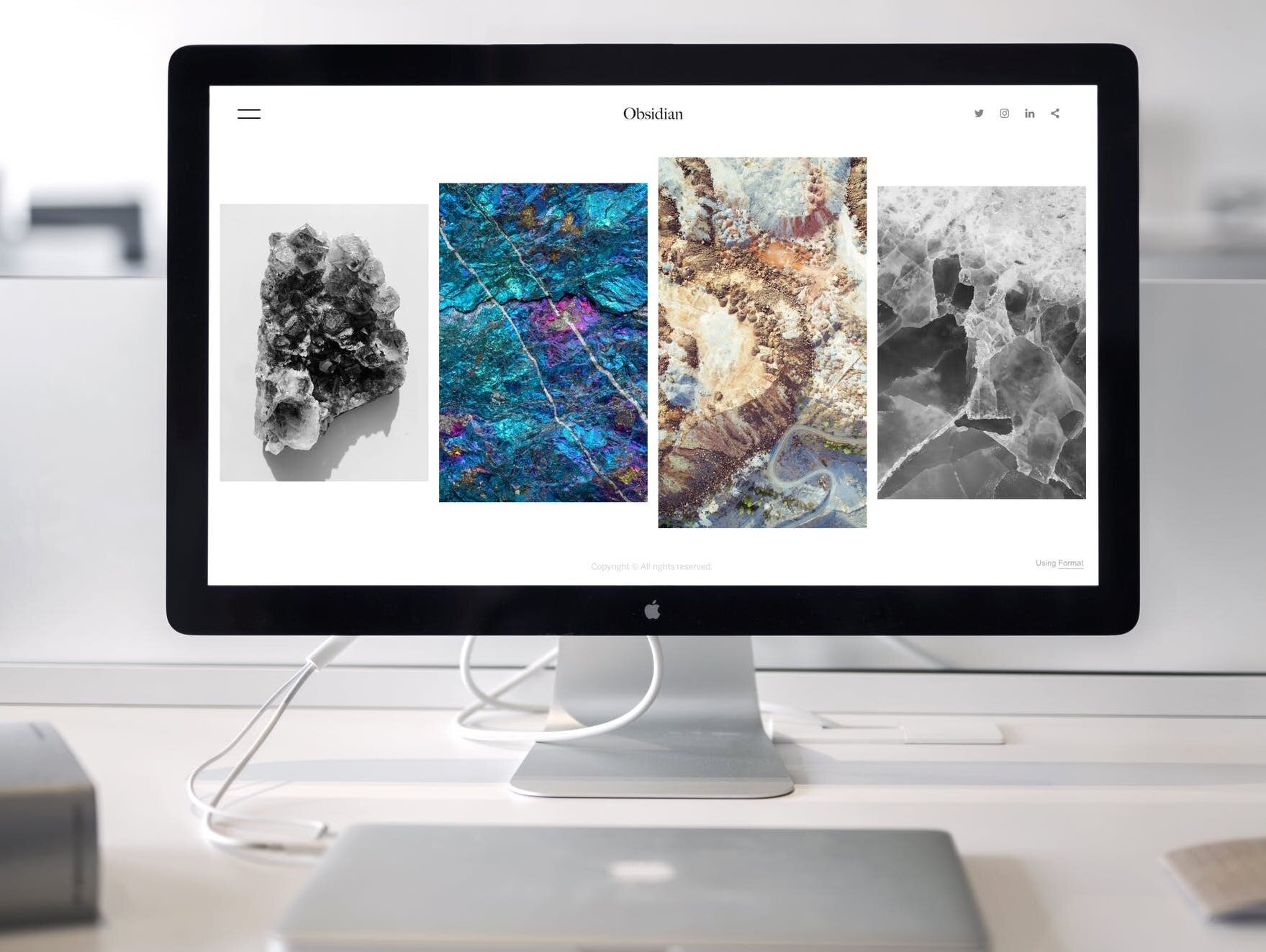Squarespace Review 2021
If you are a business owner in need of a do-it-yourself site builder, then you might need to see if Squarespace is good for you. We have created this Squarespace review to answer your hitching questions and give you information that will enable you to make a pre-informed decision.
Squarespace is one of the leading website builder tools for professionals and creative minds to build their websites without in-depth technical skills. Similar to other site builders, Squarespace allows business owners to make a site without the need to find a website host, learn codes, and all other technical stuff.
In this Squarespace website builder review, we analyze Squarespace’s CMS functionalities and evaluate the way it works. Also, we cover Squarespace pricing and review its major pros and cons. And lastly, we answer all the frequently asked questions about this website builder.
What’s on This Page

Squarespace
4.3/5
- Easy to use
- Extensive design and economic tools
- Reliable customer support and help
What is Squarespace?
Squarespace was started by a University of Maryland college student in 2004. This platform started as a Software-as-Service (SaaS-based) content management system where users can design websites and blogs. Squarespace has upgraded to become one of the most popular site builders with millions of users worldwide.
As a content management system, Squarespace offers impressive perks, including widgets and third-party integration templates. Thus, it provides a seamless means of launching your website/e-commerce store. We discuss this extensively in this Squarespace review.
How Does Squarespace Work?
Squarespace is a website-building platform that allows people to build their own stores or websites in a breeze, regardless of their technical ability. This CMS is a self-hosted platform. It runs on its own servers without the need for users to install any software before using it. In other words, anyone can create a website just by sitting in front of their web browser with zero coding skills. You only need to cover the Squarespace pricing with any applicable plan. Next, you select a template and tweak it to your taste. Also, you can take advantage of the style editor and features until you are left with a satisfactory result.
However, we identify one drawback in our Squarespace review: you don’t technically own a copy of the design you create, and you will need to pay monthly or annually to use it.
Squarespace Pros and Cons
Pros
- Responsive site templates
- Professionally designed themes
- Ecommerce tools
Cons
- No free plan
- Limited payment gateways
- No autosave
Who is Squarespace for?
Squarespace is a content management system for anyone who wants to own a website with minimal effort. Squarespace is best for designers, creatives, artists, business owners, and freelancers like other website builders. In short, it’s suitable for anyone in need of an appealing site and e-commerce stores with elegant visuals. Within minutes, designers or business owners can create a beautiful design using Squarespace templates and other features.
Our Rating Process
Our review process combines in-depth research, feature assessment, and users’ experience to ensure we give you facts only. We also assessed the Squarespace review based on four significant criteria; Squarespace pricing, ease of use, e-commerce tools, and functionality. To help with your decision process, we scored each measure over 5.
Squarespace Pricing – 3/5
If you are looking to use Squarespace, its cost will be one of your top concerns. Squarespace has 4 plans ranging from $16-$54 per month. Unlike many other site builders, Squarespace doesn’t offer a free plan. Undoubtedly, it isn’t the cheapest site builder you can find.
However, despite being on the high side, over 2 million people pay to use Squarespace. That might indicate that it compensates what it lacks in pricing with the high value it delivers.
Performance – 4.5/5
Many users find Squarespace relatively easy to use. It’s a drag-and-drop website builder. Whether you are new to building websites or a professional at it, you will easily get familiar with Squarespace. You can create a professional website without having to worry about your coding or design skills. There is also an influx of Squarespace tutorials for beginners. Also, they have many web guides that provide tips on how to get started with the web building platform.
Squarespace also offers a great support system compared to other site builders. They always provide in-depth answers through different channels, including live chat, webinars, videos, forums, guides, live chat support, email support, etc.
Design and Flexibility – 5/5
The most exciting feature of Squarespace is its visual appeal; its beautiful templates stand out from the rest. The over 100 templates are eye-catching, simple, minimalist, with quality images. Moreover, they are easily customizable to match your desired look. Users can also change templates at any time before making any permanent change.
Ecommerce Marketing Tools – 4.5/5
There are a lot of built-in tools and e-commerce tools on Squarespace. Our research on this Squarespace review shows that it’s a top choice for businesses seeking an online storefront. Besides offering a great design, Squarespace wants you to sell. Consequently, they have many marketing and eCommerce tools to help you promote your business and create an online store seamlessly. Also, Squarespace boasts SEO features, Squarespace Analytics, Promotional Pop-Ups, Mailchimp, social media share buttons, and so many more built-in tools. Likewise, it allows integration with websites and services so that you can connect your website with other platforms like your social media, scheduling tools, Google Ads, mail chimp, payment system, and so on.
Squarespace Package Comparison
Product Details
Personal Plan
Business Plan
Commerce Plans
Price per month
$16
$26
$35-$54
Free domain for 1 year
Yes
Yes
Yes
Unlimited storage
Yes
Yes
Yes
Ecommerce functionality
No
Yes
Yes
Third-party integrations
No
No
Yes
CSS
No
Yes
Yes
Advance shipping options
No
No
Yes
Technical / Product Details
Product Details
Specs
Supported Languages
As of the time of this Squarespace review, the content builder supports 6 languages. These include English, French, Portuguese, Spanish, German, and Italian.
Compatibility
Squarespace has templates optimized for use on all devices. The website builder also has a mobile app available on iOS and Android and lets you perform almost every function.
Restricted countries
Squarespace only supports countries where their payment methods (e.g., PayPal and Stripe) work. So, if Stripe or PayPal doesn’t support your country, you won’t be able to use Squarespace.
Customer support
Squarespace is up there when it comes to help and support, with a rating of 4.5. They have live chat options, social media support via Twitter, email support, webinars, guides, and a community forum. The only downside is its lack of phone support which they make up for with prompt and detailed responses from their other support platforms.
Payment gateways
Squarespace payment getaways include PayPal, Stripe, and Square. Although it’s limited, it generally covers most users’ payment needs. Squarespace also has the Squarespace Point of Sale (POS) option to process cash and card payments.
Security
Squarespace has advanced security features as all plans come with free SSL certificates on purchase. Payment methods are also secure, and website owners can add two-factor authentication to their accounts to protect their privacy.
Frequently Asked Questions
If you want a stunning and professional website, portfolio, or e-commerce store, Squarespace is a smart choice. It has one of the most stunning templates, incredible features, and third-party integrations. The only downside of Squarespace is its cost and the fact that there is no free plan. If you aren’t monetizing your site, paying for Squarespace may not be worth it.
Squarespace isn’t free and doesn’t offer a free plan. Its cheapest plan costs $16, and the most expensive cost $54. However, there is a 14-day free trial offer before you may commit to any plan.
Which is better, Squarespace or Wix?
Wix offers a free plan; it’s cheaper and has more templates than Squarespace. However, Squarespace has more beautiful designs, advanced eCommerce/marketing tools, and personalized support features.
Are Square and Squarespace the same?
No. Square and Squarespace are different companies that just share similar names.